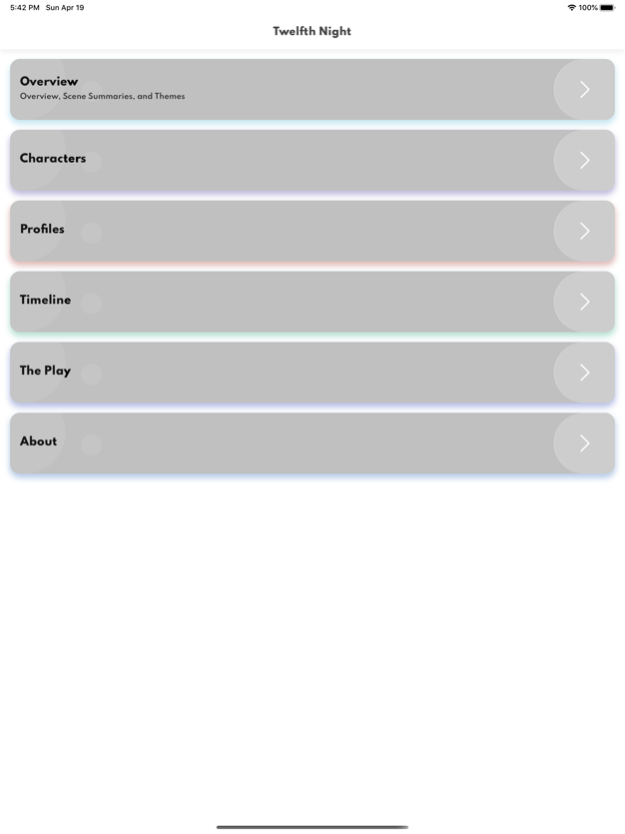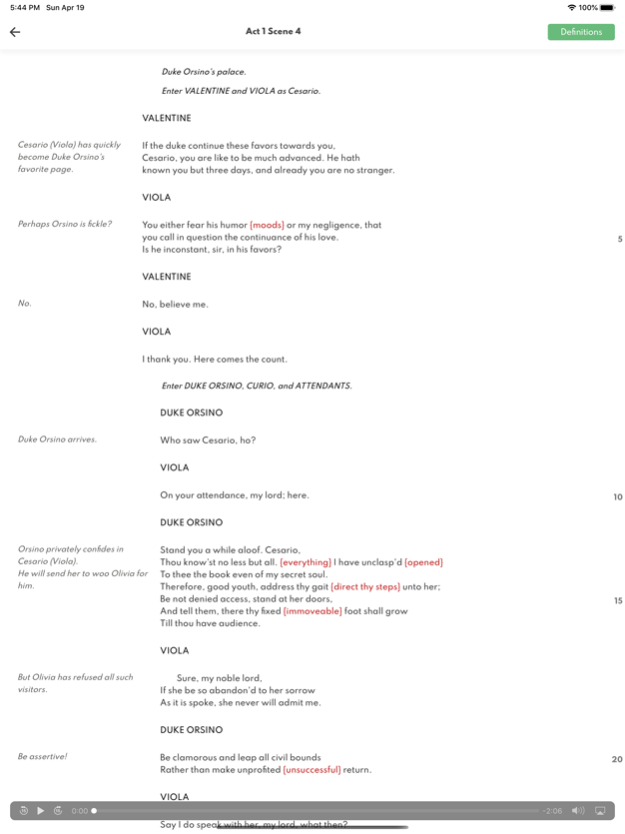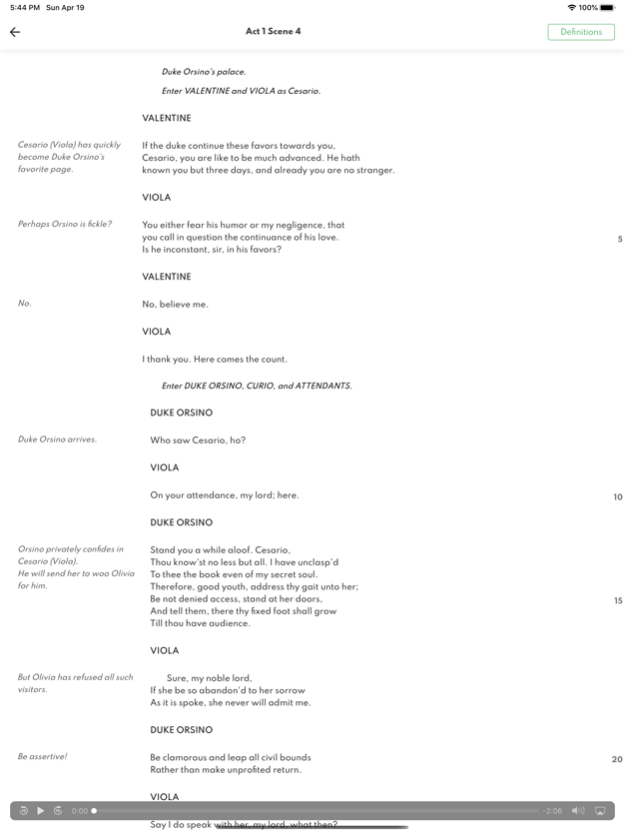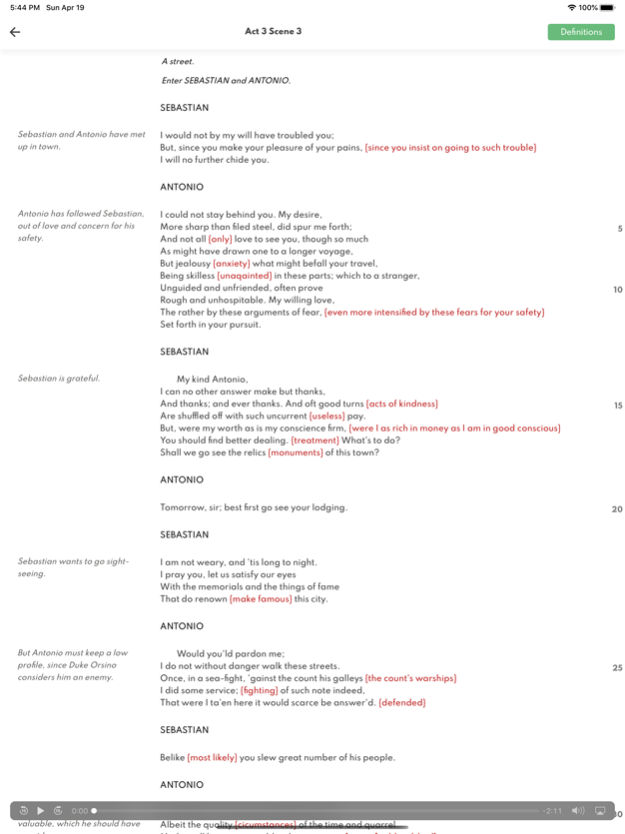Twelfth Night Full Audio 3.0.1
Continue to app
Free Version
Publisher Description
Shakespeare's Twelfth Night with full "radio theater" audio production. Read the text while listening to the play.
This version includes:
Complete audio production with period music and sound effects.
Complete text of the play with side-by-side commentary.
Toggle the in-line display of hundreds of definitions of unusual words and phrases.
A detailed overview of every act and scene in the play.
A listing of every character along with identifying information.
Profiles of every character with scene index.
Time line correlating each act and scene to the passage of objective time.
Other "full audio" Shakespeare plays by DodgePoint Software available separately in the App Store include:
- As You Like It
- Hamlet
- Julius Caesar
- King Lear
- Macbeth
- The Merchant of Venice
- A Midsummer's Night Dream
- Much Ado About Nothing
- Othello
- Romeo and Juliet
- The Taming of the Shrew
Apr 19, 2020
Version 3.0.1
Updated for newer iOS versions and devices. The navigation has changed a bit but the content remains the same.
About Twelfth Night Full Audio
Twelfth Night Full Audio is a free app for iOS published in the Kids list of apps, part of Education.
The company that develops Twelfth Night Full Audio is DodgePoint Software. The latest version released by its developer is 3.0.1.
To install Twelfth Night Full Audio on your iOS device, just click the green Continue To App button above to start the installation process. The app is listed on our website since 2020-04-19 and was downloaded 4 times. We have already checked if the download link is safe, however for your own protection we recommend that you scan the downloaded app with your antivirus. Your antivirus may detect the Twelfth Night Full Audio as malware if the download link is broken.
How to install Twelfth Night Full Audio on your iOS device:
- Click on the Continue To App button on our website. This will redirect you to the App Store.
- Once the Twelfth Night Full Audio is shown in the iTunes listing of your iOS device, you can start its download and installation. Tap on the GET button to the right of the app to start downloading it.
- If you are not logged-in the iOS appstore app, you'll be prompted for your your Apple ID and/or password.
- After Twelfth Night Full Audio is downloaded, you'll see an INSTALL button to the right. Tap on it to start the actual installation of the iOS app.
- Once installation is finished you can tap on the OPEN button to start it. Its icon will also be added to your device home screen.